 Thank you for your purchasing "Line-Kill Spirits". +System Requirements Pentium4 1GHz/Memory 256MB/Graphic board that is equivalent to GeForce3 or above/HD space of 170MB or more/Windows98EMeE2000EXP/DirectX9.0 or later version +Installation Double-click on setup.exe to start an installer. Please use "Add or Remove Programs" on control panel, when uninstalling. +Launch game After installation, 3 icons have been registered to Start Menu; Manual written in Japanese, Game program, Config program. 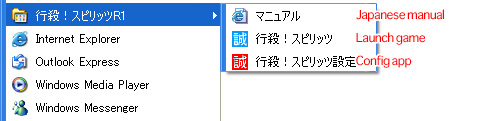 Please choose blue icon to start playing a game. +How to play Punch bottom (Default: C key) is used for Execution, Kick bottom (Default: X key) is used for Cancellation. You can move cursor by using keys on the right, left, top and bottom. Please choose Game Mode from Main Menu and select character and panty (and stage in case of "VS MODE"), then start the game. You can fight with CPU at "ARCADE MODE" and with human at "VS MODE." +Basic Rules Besides rules of general beat'-em-up game, this game adopts original system of shooting with camera. Even if you could hit your punch or kick, a character is not physically damaged but accumulating the damage on his or her body as latent damage.  Such latent damage is indicated with blue on gauge of physical strength. It is necessary for you to convert the damage into actual damage, as it is spontaneously recovering as time goes by.  A camera is used for conversion of damage. You can convert latent damage into actual one by shooting a glimpse into panty that your counterpart wears. At first, press punch bottom and kick bottom simultaneously to start "lift trick" which means lift skirt of your counterpart.  Press shooting bottom (Default: V key) timely to click away with your camera, upon a hem of skit flapping.@You can get a score any of the three; BAD/GOOD/GREAT according to a shooting area of the panty. If the score is GOOD or above, a latent damage will be converted into the actual one.  You are able to shoot a pants without using "lift trick", when the counterpart jumped or fell over. Please try to find various timing for pressing the shutter. +Other Rules hen pressing a button (Default: Z key) for duck, you can move by side step to dodge an attack by your counterpart. Also you can dart behind your counterpart by pressing the button while moving the lever near the counterpart for the direction, which enables you to attack from behind the counterpart or to find a time for pressing the shutter. By attacking from behind, you can give her a larger damage than usual. When you come near your counterpart within a certain distance, you can throw the counterpart by pressing punch bottom, while moving the lever to opposite direction of the counterpart. Please try to throw enemy, if your attack was always fend off. When moving the lever quickly twice to the direction of your counterpart, you can make a dash and you can also run forward, while keep on moving the lever. It would be effective to use when you want to shorten a distance with your counterpart. When pressing punch button while running forward, you can throw your weight to the counterpart who is defenseless. When operating punch/kick movement, while moving the lever toward your counterpart, the punch/kick changes to stronger ones. With such good combination, please choose continuous tricks to beat your counterpart. +Special command Each character has three special tricks which are available by command input and one EX trick which can be used only when a character is in EX gauge. The following commands are common to all characters.
Please proceed the game advantageously to your character by making the most of tricks of your character. *This is a chart when you are standing on the left. When standing on the right, direction of lever operation is left-right reversal. +Configuration Please select red icon registered to Startup Menu, then Setup tool stars. 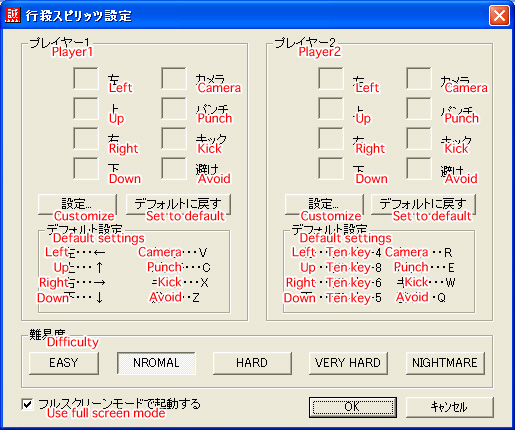 With this tool, you can setup keys to be used, challenge level, screen mode. When you change a button to be used, click "Customize" button of a player on the side you want to change. As you are asked about buttons to be setup in order of left, up, right, bottom, camera, punch, kick, duck, press a key (or button on game pad) that you want to use. +Contact us Please send your comment, request or bug report by e-mail. Support information is available to you on our website. +Addenda "CONGRATURATIONS" is not a printing error. It is Japanian. All you panty are belong to us. 20060616 |


 Punch
Punch
 Punch
Punch